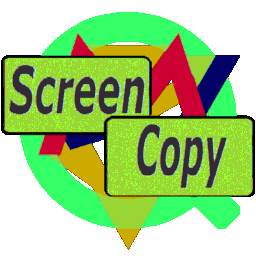
Home | Apps | App SkrynKoop | Contact | Imprint
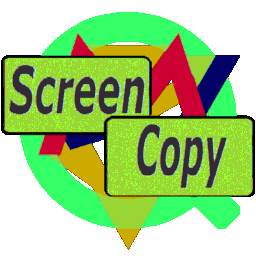 |
|
| ||||||||||||||||||||||||||||||||||||||||||||||||||||||||
DescriptionSkrynKoop captures screens and saves them to image files. SkrynKoop saves the screen as a file on mouse click and on keys ENTER and c. You can change the appearance of SkrynKoop easily to make it look like a desktop icon. Once started SkrynKoop is waitng for a click or a key.
The right mouse button activates SkrynKoop. The left mouse button, key ENTER, and key c save the screen to a file. Key k shows key usage. Key o opens the directory for the files. First StartWhen you start SkrynKoop the first time after install and there is no file SkrynKoop.rv, then the help window appears in the screen center and the main window appears above it. You can drag the window to any position you like. Click the right mouse button to activate it. Saving Image FilesBy default the files are saved in the directory SkrynKoop below the user's home directory.
Each filename contains the time of capturing and is built like
The default file type is JPEG (*.jpg). To change the image file type or directory please use key v. Command Line ArgumentsHelp arguments
Arguments for the screen area
Argument for savingp=<path> with <path> being the path or directory to save the captured screen as image file.File for SettingsA file for settings is created automatically. Its name is SkrynKoop.rv.
It is saved in directory SkrynKoop below the user's home directory.
Key Usage
|
Home | Apps | App SkrynKoop | Contact | Imprint